Beginner’s Guide
I Want to Change my Profile Image
If you want to change your profile image, go to My Image URL in settings.
-
Upload the image you want to change in My Drop
-
Click to copy the URL

-
Paste the URL in Settings > My account > My Photo
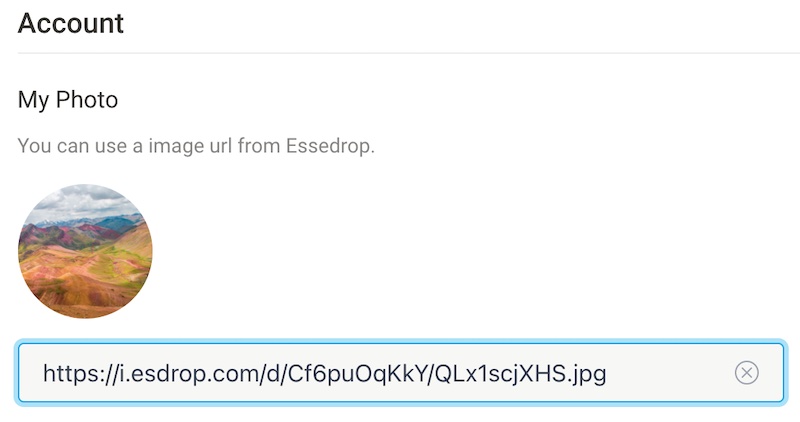
-
Click save
If you want to delete your image, you can change your profile image to the default image.
- Default image URL:
https://i.esdrop.com/d/g0UHZzdnbA.png