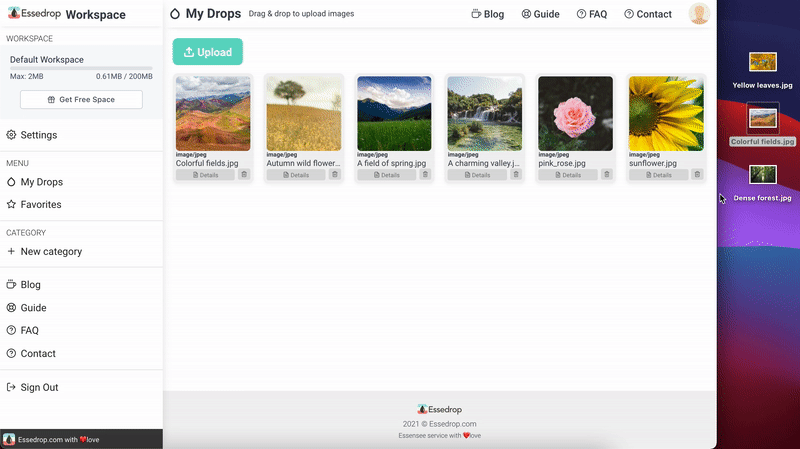Beginner’s Guide
How To Upload a File to Essedrop
Essedrop enables you to upload a file to My Drop page without access to FTP. You can upload Almost every file, including jpg, png, gif, svg.
How to upload a file with the upload button
When you click the upload button, you can upload a file from your folder or finder. You can upload a file via a mobile phone.
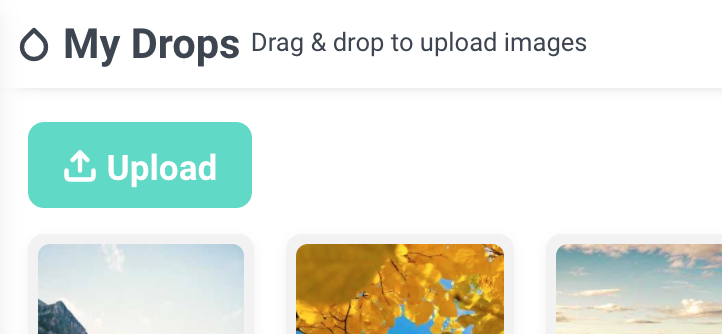
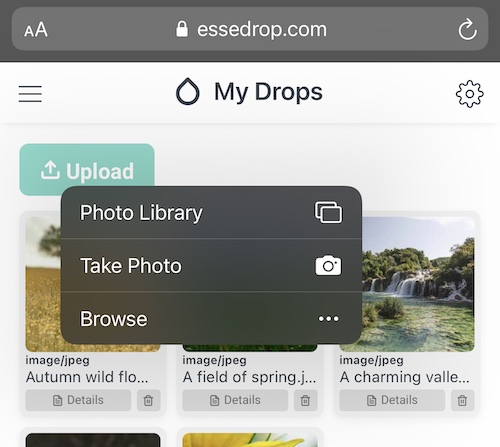
Upload by Drag and Drop
You can also upload a file by Drag and Drop method.