Beginner’s Guide
How To Change Password
You can change your current login password.
- Login to Essedrop
- Go to Settingds > My Account > Password and click Password Change
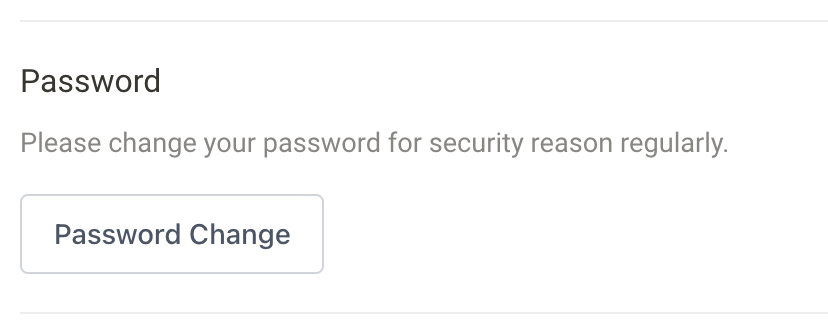
- Input passwords on password change form then click Change Password button.
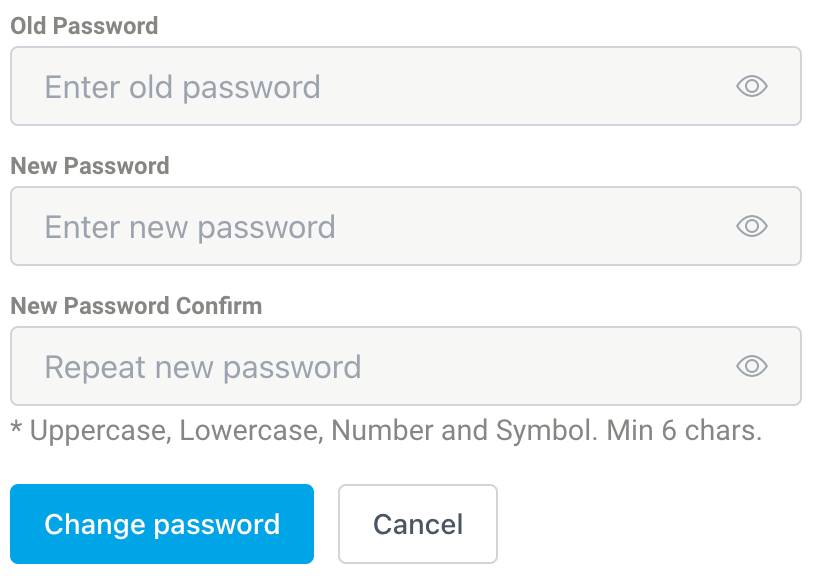
If you have any questions, please Contact Us.