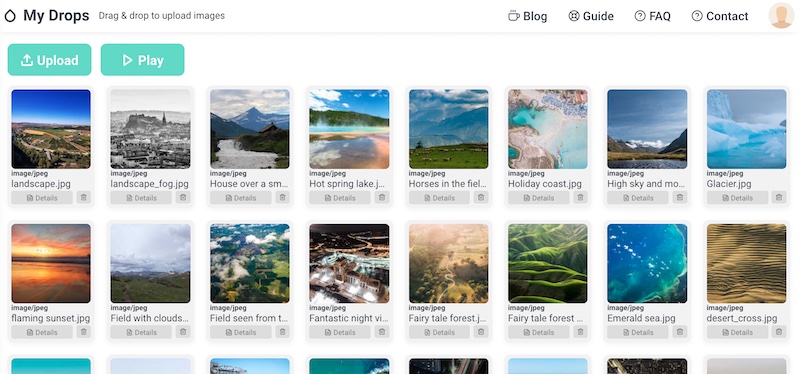Beginner’s Guide
How Do I Change the Column of list in My Drop?
If you go to My Drop in Essedrop, you will be able to adjust the column of image list by selecting the number of images per row in settings > Drop list column.
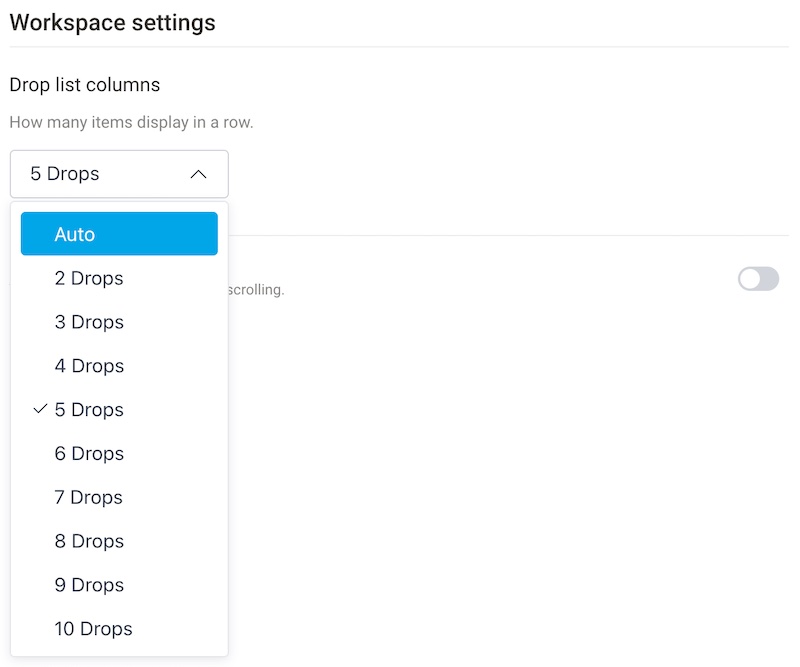
You can select the number of images from 2 to 10, and the system will automatically adjust the number of images according to the size of your screen if you choose auto column.
5 Fixed Column
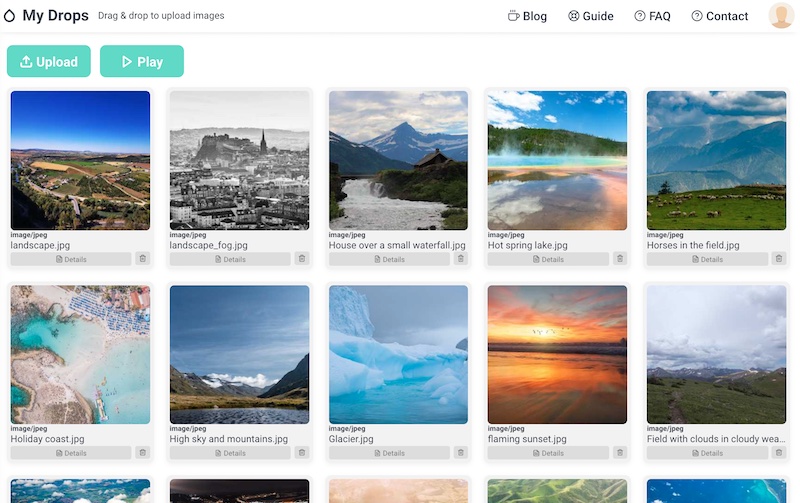
Auto Column